Part 2 | Facebook for your business: the complete guide | Weboptim
Now that we have a well-optimised personal Facebook profile, you can create a company Facebook page. Let's go through how to do it!
What do you need to know about Facebook Business Pages?
- In order to create a company Facebook page, you must have an existing with an existing Facebook account.
- Company Facebook will link our page to our personal profile as an administrator. Only we will see this, no one else will know whose personal profile the page belongs to.
- You can create an unlimited number of Facebook pages.
- We can have an unlimited number of fans (Facebook users who have clicked the "like" button on our page).
- Facebook pages are public - anyone can find and view the page, whether they are logged in to Facebook or not.
- All content published on our Facebook page is indexed on Google.
- We can target our posts by location and language.
- We can add applications to our site, including our own custom content - video, text, graphics, etc.
- You can add additional admins to your page (highly recommended). This way, you're not the only one managing your company Facebook page. In most cases, the owner does not have the time to manage their company Facebook page.
- All administrators have equal rights to manage the site, including adding and removing administrators.
- We cannot publish content from our Facebook page from our personal profile (unless we use the @ tag from our profile.
- Carefully choose the title and category of the page, you can only change it later by submitting a request to Facebook, which is usually rejected in most cases.

Study other company Facebook pages
To understand what to post on your own Facebook page, look at other examples in your own industry and related industries (just take ideas, don't copy content one by one)
The recommended six-step approach to creating a Facebook page:
Step 1: Goal
First, we need to be clear about what our primary purpose is for our Facebook business page. For example, increase brand awareness, improve customer service, build email list, drive traffic to blog/website, build community, etc. There are several goals, but let's prioritise our goals.
Step 2: Planning strategy
If you are clear about your Facebook strategy, your design should reflect this.
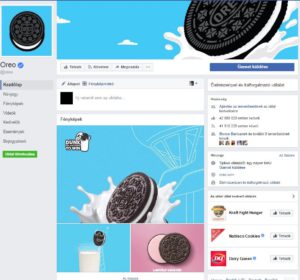
Step 3: Content strategy
Just as with blogs, it is recommended to keep an editor's guide (or content matrix) containing a draft of your posts. Use a platform such as HootSuite or the Post Plannerto schedule content in advance. Depending on the nature of the business and the overall objective, in most cases we will need to publish a mix of our own content and so-called "OPC" (other people's content). Quality OPC resources include for example AllTop, Technorati, and our favourite blogs.
Step 4: Promotion strategy
We have now set up our Facebook page, we just need to get the fans coming. There are many ways to promote your Facebook page. Read this post to get ideas: 9 Facebook marketing strategies to get 'Super Followers'.
5. Step 2: Increase interactions
If, for example, one of our goals is to improve customer service, we need to ask fans to share their comments, which we can then respond to in a personal, approachable tone. In pursuing other goals, it is also important to stay in touch with our fans. People like to share their opinions, so ask them questions that will make them feel important to us.

Step 6: Conversion strategy
Usually the tipping point on social media comes at 500-1 000 fans/followers. With this amount, we can already see measurable results. We need to consistently build their trust and loyalty with good content and reliable responses. We now need to have a strategy that will generate conversions from our fan base. Creating a special event (live or virtual), coupons, discounts and other incentives to drive strong action from fans. The key is to make sure fans know exactly what we want from them, and schedule our offers accordingly. If we are hosting live/virtual events, we also use Facebook Events.
Once we have our first 25 fans, let's make sure we have registered our own unique username, which will appear in the URL of our Facebook page (http://facebook.com/username).
This is all you need to run a successful business Facebook page. If you don't have enough time or feel like you need an expert to manage your business Facebook page, request a quote for Facebook activity! During a free consultation, we will discuss your website/Facebook page, your competitors, your online marketing presence (with suggestions, quotes).
Have you read these?
- Part 1 | Facebook for your business: a complete guide
- 12 ways to get fans to your Facebook page
- 10 ways to increase Facebook interactions