Tips to increase organic click-throughs | Weboptim
Can we double organic traffic with current rankings?
Yes! It's easier than you think.
The primary goal of search engine optimisation is not to achieve better rankings, but rather to increase visitors and sales.
When you type a keyword into a search engine, Google considers which pages are most relevant to the search term and ranks them based on this. In the results list, users decide which pages they want to visit.
The click-through rate (CTR), i.e. whether a user clicks on a link to your website, depends on how attractive and click-encouraging the part of your site that is shown in search results (title, description, images, reviews) is.
How can we improve our Google presence?
Step 1 - find the most productive areas
This is Webmaster tools „Search queries" report. Here you can see the number of clicks, impressions, click-through rate and positions for each search term.
We should choose a keyword with a high number of impressions but a low CTR.
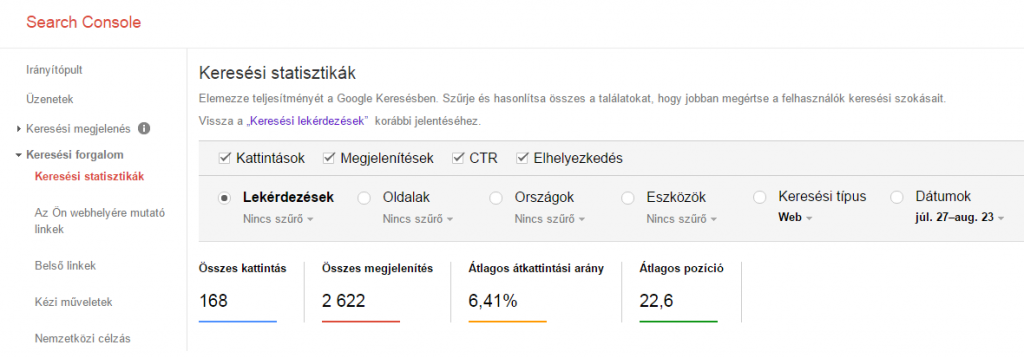
Step 2 - optimise your basic Google presence
By default, the search results show a title bar, the URL, and the description. The 3 elements together form the so-called. snippet. If these elements are optimised, the click-through rate can increase.
Title (title)
This is the most important element. It has the biggest impact on rankings. Google usually highlights the title in the HTML part of the web page. If you don't have a title tag on your page, or if Google thinks it's not that relevant to the search term, it will display the title you entered.
Some rules for the headline:
- be in short: the part above 55 characters is truncated by Google
- be relevant: the earlier the keyword, the more relevant Google finds it (one study shows that people only look at the first 20 characters in general, so it's worth putting the important stuff at the beginning)
- be attractive: we can use call-to-action, different characters (/;@;&...), capital letters (but only the first letter of the words should be capitalized, not the whole title)...
URL
Not such an important part, but it can improve the appearance.
Tips for optimising your URL:
- use simple, short and descriptive URLs
- may contain the keywordt
- we can use the breadcrumbs menu: here the URL line shows the hierarchical display of the product, not the specific URL. It is useful for long URLs.
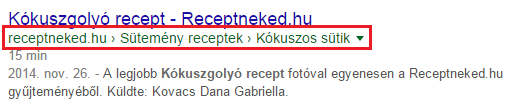
Description (description)
Google also usually uses the source code of the page for the description. The description is the longest part of the snippet, so if the title catches the user's attention, they'll probably read it too.
Tips for description:
- let's be Concise: we must stay below 155 characters
- let's be bold: instead of simply describing the product or introducing the site, engage with the user and let them know how they will benefit from visiting the site and choosing our product/service. For seasonal offers, promotions, it can work great.
3. Use a rich snippet
Once you've optimised your Google display, you'll probably see an improvement in click-through rates. But this is not extraordinary.
Why? Because in the classic Google listings, all pages look the same.
It is therefore worth using a rich snippet if you have the option. This type of snippet can include images, reviews, or other business-specific information in addition to the headline and description.
Well suited for products, recipes, reviews, events.
If products we sell, we can provide extra product information such as rating, price or availability.

For recipes you can add pictures, reviews, cooking/cooking times or nutritional information to the snippet.
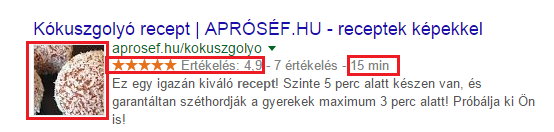
Reviews the author and date may be important.

If a event we can also list the date of the event, the venue and show you ticket purchase options.

Statistics show that search click-through rates have a direct impact on rankings. The more clicks and the higher the CTR, the better the rankings can be.
Source: link-assistant.com
Did you like the article? Here you cangoszthatja!