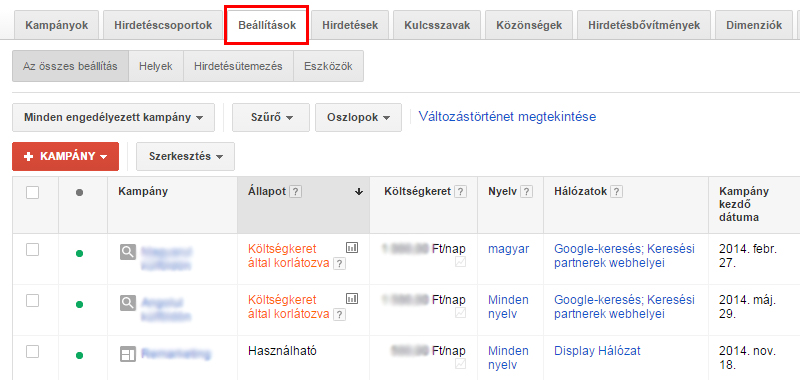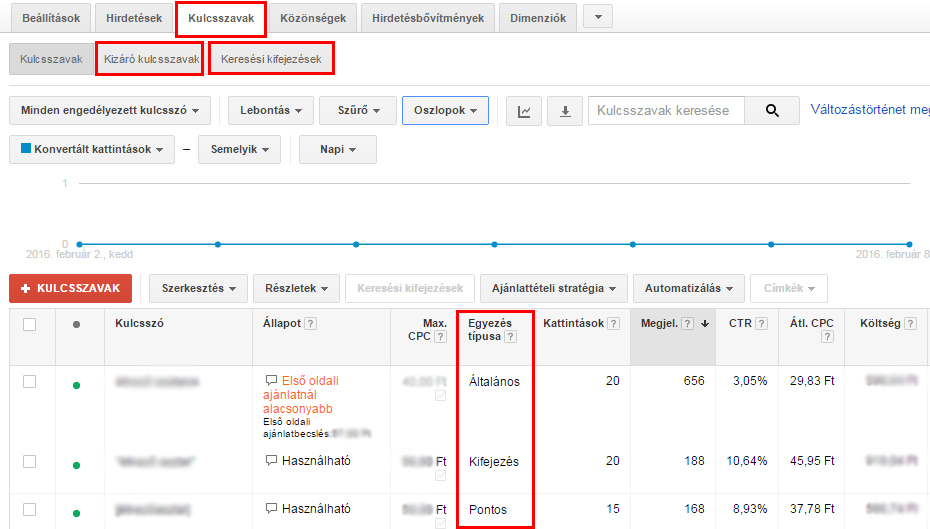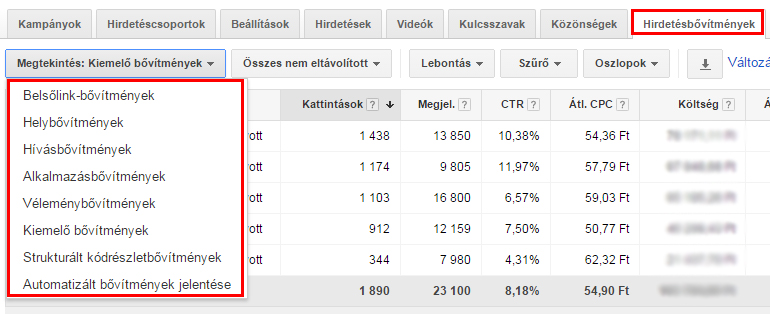How to conduct an Adwords account audit? | Weboptim
No PPC account is perfect. But that probably surprises no one. Here's the truth: no matter how hard you work to build and optimise your account, there's always something you're missing.
That's why it's important to take the time to do an audit, even if the account is performing well.
What is an account audit?
An account audit is a fairly simple way to identify areas that need more attention or could improve performance.
When and why should an audit be carried out?
In principle, there is never a bad time to carry out an audit, as you can always find something to improve the performance of your account. However, do not audit immediately after a strategy change or account update, as this can unfortunately give you incorrect information.
Who should carry out the check?
It depends. If we are looking at a particular problem, we can do ourselves, get to the root of the problem inside the account.
However, if we are talking about a more comprehensive control, a better solution may be outsource a task. No matter how hard we try to deny it, as account managers, we can't look at things we've charged/set up to "no good, not working, must be stopped".
It is very easy to overlook the basics. Often we assume that the basics are set up properly or we just skip it because there is no way to set it up... 🙂
What needs to be tested?
1. Basics
a, Time range
Let's make sure we look at a long enough period for the analysis. Don't look at the last 30 days of conversion data and try to make adjustments based on that information, as the data is not statistically relevant. At least the last 3 months data if we are diagnosing a specific problem, but if we are doing a general check, we are looking at a whole year's worth of data.
b, KPI indicators
Analysis is worthless unless we know what the important indicators are. If you have been managing an account for a long time, you need to know these indicators. It may be worthwhile to do a quick check with the client to make sure we are focusing on the right things.
c, Settings
A special settingsis usually set at the start of the campaign and rarely reviewed afterwards. This is where we can check bids on different devices (mobile, tablet, desktop), ad scheduling, ad rotation, geographic and language targeting, etc...
2. Account structure
a, Campaigns
The first thing we look at for campaigns is name be meaningful and easy to understand. It is important that campaigns have a unique name, not just campaign 1, 2. You should consider what kind of network targeting: search, display, or both? Are our interest or topic-based campaigns in separate campaigns or in a general display campaign? To be fair, the campaign structure checking is the point where we determine whether the account structure is reasonable.
b, Ad groups
Assuming the campaign structure is right, the next thing to look at is the ad groups. For example, we have a general product category campaign, are the ad groups subcategories of the main category? Does each ad group contain a maximum of 20 keywords? Make sure there are no ad groups that are too broad (in terms of category).
3. Keywords
When checking the keywords, you should check the keyword matching settings, how many exact/phrase/general match keywords are used.
If most keywords General match, you can increase ROI by adding exact and term-matched versions.
If the drawer contains predominantly common match words, there are exclusion keyword strategy to filter out irrelevant traffic? Do we use modified generic match words? Are the bids set high or low enough to achieve results?
Finally, you should look at the search terms report, from which we can draw further valuable keyword ideas.
4. Advertisements
The ads text of the letter is also important to consider. Are they grammatically correct or do they contain typos or spelling mistakes? Does the ad take advantage of punctuation? Does it contain special prices or expired offers? Are different messages being conveyed depending on the stage of the buying cycle at which the ad is placed? When do we last test the ads?
Generally speaking, if there is not always an active adtesting in the account, we need to determine the reason for this. No ad version is perfect, there is always something that can improve performance.
5. Quality score
The most important part of the audit is to download some key report and analyse them. The easiest way to analyse the quality score is to use a Pivot table. Make sure you have saved all your work and reports, then come back in a few weeks or a month after you have tried to improve the quality scores and compare the two results.
6. Advertising extensions
Ad extensions are an important part of advertising, even if not all extensions are relevant for all types of businesses.
A sitelinks can be used for almost all ads, so check that they are set up correctly. If so, are users being directed to relevant information related to the product/service?
Or is the registered office specified for your business? If so, check the site extensions (via my Google company account).
Have call extension is set and only on during working hours? Are call indicators regularly checked in the account? Ad extensions can significantly increase click-through rates, so it's important to keep an eye on them.
7. Networks
Already in the settings section, we checked which network distribution each campaign has. Now let's just check the Display network.
Do you run ads based on automatic or manual placements? Do manual placements achieve the desired goal? Are there any automatic placements that need to be managed individually? Are poorly performing placements excluded?
Do you have a campaign of interest and/or topic? Do we have such campaigns available? Do we run both image and text ads on Display Network? Are the comparison ads run in multiple sizes to suit different placements?
8. Remarketing
Have remarketing campaign? If so, check the remarketing audience settings in the shared directory folder. Are you collecting members? Is there a separate audience for each step of the conversion process? Do you have cookie code with your website code? Are all cookies given an expiry date?
9. Analytics
Not all accounts have Google Analytics. It should be important. If you do, make sure that the two accounts (Adwords and Analytics) are linked. There is tracking code (e-commerce code) on the site? Are there goals set? Is the conversion data in Analytics correct? How are the metrics performing (bounce rate, time on page, etc..)? Has the multichannel path been reviewed?
What to do after the inspection?
After checking the whole account, we probably have a list of things to look out for. The first thing to do is to prioritise these things. If there is a particular problem, then the items that will move the solution to that problem in the right direction should be implemented first, followed by the things that are not directly related to that problem.
But let's make sure we don't do too much, too fast, because that can do more harm than good.
Source: ppchero.com