LinkedIn profile building | Weboptim
Who is LinkedIn for and why?
- LinkedIn has a user database of 200 million business and professional users. It benefits businesses that have corporate clients. Unlike Facebook, it is primarily used to target potential business customers and professionals.
- It is an excellent way to showcase the products and services offered.
- It allows for easier networking and follow-up - employees also have an interest in building a relationship with a potential future employer.
Profiling options
Purpose: to share interesting content about your company, products or services.
Tip: When analysing a large, interesting topic, it is a good idea to break it down into several posts to encourage visitors to return.
There are basically 3 options to choose from:
- Link sharing
- Upload photos
- Article printed from
How can we post as a company?
Step 1 - Navigate to your company LinkedIn page
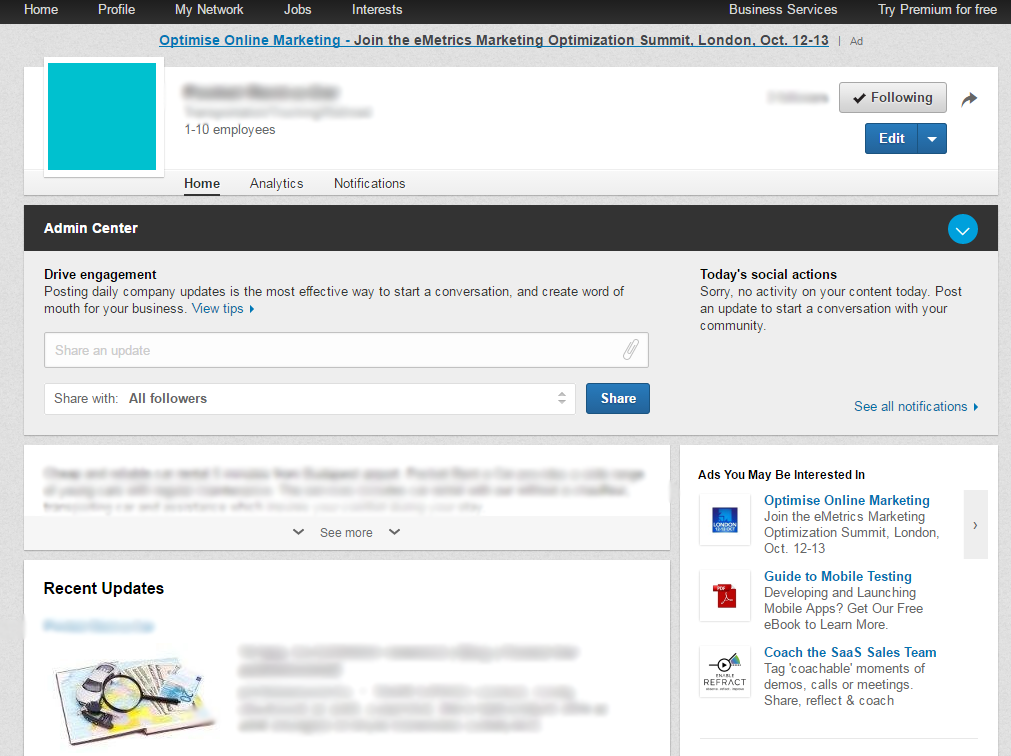
Step 2 - In the "share an update" field, copy the URL you want to share. After a short wait, Linkedin will pull in the title and description tag of the URL and the image it contains.
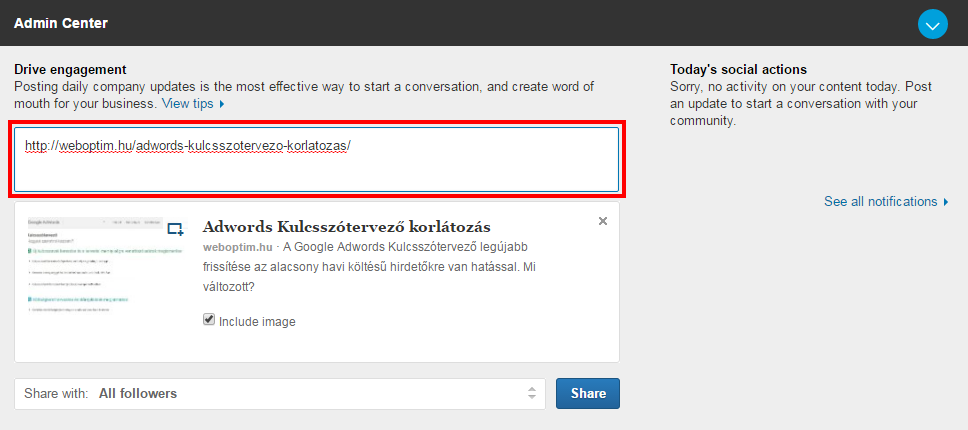
Step 3 - We change all the data marked in red.
- It's worth putting keywords in it.
- Be sure to write a short description in the box above the link.
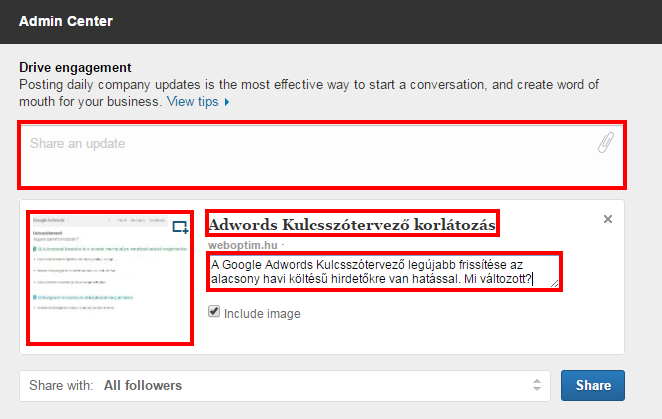
Step 4 - Choose who you want to share the link with.
- If you select 'target audience', LinkedIn will show you several options to choose from.

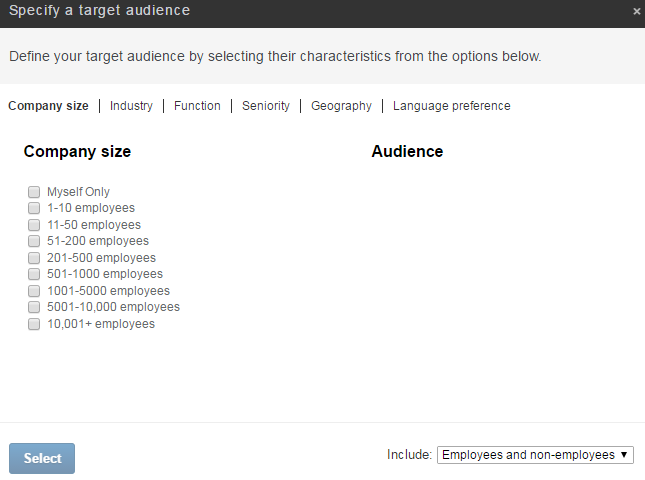
15 tips for effective posting
- Think like a journalist - Punchy headlines lead to higher engagement.
- Always use clear call-to-action text - A link can double engagement.
- Ask your audience - Involve them in the conversation.
- Always include a picture - Pictures result in 99% higher posts.
- Double check images before posting - If you link out, make sure the post contains a relevant image.
- Post YouTube videos - These can be played directly on LinkedIn, resulting in a 75% higher share rate.
- Make sure your content is valuable.
- Avoid too narrow targeting - You can exclude your valuable audience.
- Test to understand your audience - Mix fun, inspiring posts with informative posts.
- Create an editorial calendar - Respond to new news in time.
- Influence the audience through comments - Monitor the conversation and delete inappropriate comments.
- Monitor, analyse and redesign - Pay attention to the target audience, content type, time and frequency.
- Sponsorship - Sponsored posts help you reach more people.
- Review and optimise - Monitor post performance with LinkedIn reporting.
- Don't just focus on workdays - Engagement rates can be high on weekends.
Did you like the article? You can share it here!