SEO checklist for website relocation | Weboptim
Few things can ruin a brand's performance in search results as much as a poorly executed website migration.
Changing the domain name or implementing HTTPS can be a great business move, but if you don't take into account how search engines react to this move, you can almost certainly expect a significant drop in organic search results.
Use the SEO checklist below to prepare for the migration.
1. Consider whether migration is the right choice
Moving a page will almost always result in a temporary loss of traffic - Google needs time to process and index the change. A carefully executed migration can minimise traffic fluctuations and, in the best case, Google will treat the new site as if it were the original.
But this is only the best case scenario. The reality is that site migration alone offers less SEO benefit and does not eliminate search engine penalties.
With all this in mind, when is it worth it?
- when a strong name change is needed
- when migration generates press and links
- when the site needs to be migrated to HTTPS (one of the cases where migration alone offers SEO gains)
2. Use a sandbox
Never perform a site migration on a website without first testing everything on the test server. Check that redirects are working properly and perform all checks that are done in public. Trying to do everything but not testing can lead to errors, and if errors are bad enough, it can take weeks to restore the website.

3. We plan migration for a low-traffic period
A well-planned and controlled move will not permanently affect traffic, but you should plan for a temporary drop-out. For this reason, it is best if the move is made at a lower-traffic time of year, assuming there is some seasonality in site performance.
Moving before the holidays is always a bad idea. While the aim is always to avoid losing traffic, it is important to make sure that if you do lose traffic, you do it when traffic is already lighter.
4. Map the site before migration
Run a crawler and make sure everything is backed up.
Ensure that a complete list of URLs from the old site is obtained.
We also use this option to redirect crawling errors on the old site. These will fade over time. It is rare to come across a website that does not have at least a few broken or redirected links.
Completely remove or replace links to 404 pages during the migration process. It is also recommended that links to redirected pages are updated to point to the final page. Do not have redirect chains at the end of the process.
Remember that site crawling cannot identify every single page on your site. For example, if there are pages that are not linked to from any other subpage, that page will not be shown in the crawler. We use our own databases to find these pages, but if that's not possible, we can look for them in Google Analytics. If we find orphan pages, make sure we update and link to them during the migration process.
5. Put together the analytics
Make a copy of your Google Analytics data, you may need this information later to identify lost traffic.
If any traffic is lost, we can export the new site's Analytics data and run a comparison with the old site's data to identify exactly which pages have lost traffic. In many cases, only specific pages will see traffic drop, not the entire website.
It is also worth identifying and recording the best performing sites. Pay particular attention to these after migration. If they are losing traffic, it indicates that the transfer of authority was not successful. After all, these are the pages that contribute the most to authority, so their loss can also affect the overall performance of the site.

6. Move all changed URLs from the old one to the new one
Create a table with all old and all new URLs.
Ideally, once the site has been migrated, all the old pages will be in a new location. Obviously, if a page is removed, it will also be removed from indexing.
Ideally, the new URL architecture should be the same as the old one, unless there is a very good reason to change it. If you do want to change it, site migration may be a good idea, but be aware that Google will then view the site as a completely different website.
Another reason to preserve the architecture is that it allows the use of regex in the .htaccess file, so that you can easily redirect old pages to new ones. This puts less load on the server and is less painful than redirects one by one.
7. Update all internal links
HTML links on new pages should point to the new page, not the old one.
This may seem obvious, but as we go through the process we quickly realise how tempting it is to leave the references unchanged. Don't give in to temptation. It can slow down page performance and redirects can reduce PageRank.
The ideal way to rewrite links is to perform a search and replace operation on the database.
8. Canonise every new page
Check that the canonicalisation points to the new site and not the old one. Canonicalisation to the old site can be disastrous as it can prevent the new website from being indexed.
All sub-pages of the new site (except, of course, those pages that canonicalise to another site) are canonicalised to themselves. Together with the redirects, this tells Google that the new site is actually the old site in the new location.

9. Solve the duplicate content problem
Different wrong steps in the migration process can result in duplicate content.
Let us be aware of these:
- If we publish both versions of the URL, we will have duplicate content. If the canonicalization is done correctly, that should solve the problem, but it is also recommended to set the redirection rules in .htaccess to make only one version available.
- IP addresses must redirect URLs.
- Look for folders that contain the same content, especially if they are default folders.
- Make sure that you are using https or http and that the website is only available in one of these versions. The other must be redirected to the correct location.
- If the site has a search function, the search results pages do not need to be indexed.
- If self-canonisation is done correctly, it essentially prevents duplicate content.
10. Identify and manage all removed pages
We generally avoid removing pages during the move. But if some pages need to be removed for branding purposes, do the following:
- make a list of all subpages
- do not redirect these old pages to the new site
- remove all links from these sites
- remove the page from the old site
- if the page has a suitable replacement, set a redirect and all links will point to the new page. This should only be done if the replacement page serves the same purpose as the old page
- if there is no suitable substitute, then 404
- do not redirect the removed page to the main page (soft 404 error)
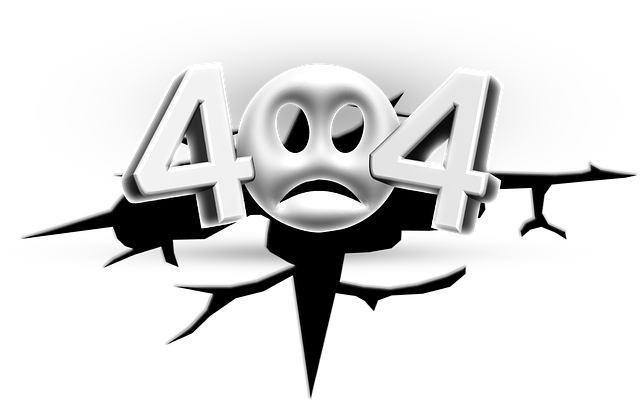
11. Make sure you use a unique 404 page
A unique 404 page allows users to easily navigate the site and find something useful if they land on a page that no longer exists.
12. Manage the site map
Keep your old site map in Google Webmaster Tools and add the site map for your new site. If Google starts crawling the old site map and detects redirects, there's a good chance this will speed up the process.
13. Always use an analytical tool
Install Google Analytics on the new domain, set it up and run it before making the site public. Monitor traffic changes during the transition.
14. Redirect all changed links
The ideal way to create redirects is to use the regex expression in the old site's .htaccess file. For the regex expression, you simply need to replace the domain name or replace HTTP with HTTPS if you are doing an SSL migration.
On sites where this is not possible, you will need to set up a unique redirect. Make sure this does not conflict with regex and does not create redirect chains.
Check the redirects on a test server. Redirects become live when the site is actually migrated.
15. Watch the old domain
Unless the purpose of the migration is to sell the original domain, it is recommended that you continue to monitor it. Ideally, the old domain will be redirected to the new one on a page-by-page basis. If these redirects are lost, any inbound links acquired by the old site will also be lost.
Some experts say you can stop monitoring your old domain if Google has stopped indexing it, but this is not recommended. Although it is possible that Google will assign links to the old site to the new one, even without redirection.
16. Monitor traffic, performance and rankings
Keep an eye on search and referral traffic, check daily for at least 1 week after migration. If there is a change in traffic, dig down to the page level and compare the traffic of the old and new pages, identify which subpage traffic has dropped. These pages should be checked for crawling errors and link problems.
It is equally important to monitor the most linked pages, both in terms of authority and external links. These pages play the biggest role in the site's ranking, so any changes in their performance will affect the overall performance of the site.

17. Add notes in Analytics
Use the notes to mark important days during the transition. This will help us to identify the causes of problems during the process.
18. Make sure Google Search Console is set up correctly
You need to set up the new property in Search Console. Check that the correct version is specified, from HTTP and HTTPS, and www and no www. Submit a new site map.
19. Manage PPC properly
Update your PPC campaigns to point to the right website. If the PPC campaigns point to the old website, the attribution will be lost in Analytics due to the redirect.
20. Update all other platforms
Update all your social media profiles, descriptions, other private websites, forum posts so that the link points to the new page, not the old one.
21. Reach the most relevant links
Contact the main linking sites and inform them of the migration and suggest that they update their link. Not everyone will do this of course, but those who do will help the migration process.
22. Monitor the number of indexed pages
Google will not index all the subpages of the new site immediately, but if the number of indexed pages does not match the number of indexed pages on the old site even after a month, there is probably a problem with the process.
23. Check 404s and redirects
Map the new pages to make sure there are no 404s or 301s. Make sure all links on the new site point to a working page. 404 and 501 errors are the worst, so these should be checked first. If there is a replacement page for the 404 page, then replace the link.
The second worst is the use of 301s on the old page. Even if these point to the new site, server performance will be poor and the link to the old site may be confused when the site is migrated.
Always update internal links to point directly to the right page, never to redirect.
24. Let's map the old URLs
Be sure to crawl all URLs collected before the move and make sure to include all URLs that were not crawled. Don't try to crawl the page directly, only the first few pages will be seen due to 301s.
Check that all old URLs redirect to the new one. Do not 404 unless you removed the page during the move. If there is a 404, check that there is no link pointing to it. If 404 is not a target, then create a proper redirect.
Check the external URLs to make sure all redirects are working, none are 301 or 404. A 301 redirect chain in an external URL indicates a 301 redirect chain, which is bad for performance. And a redirect to 404 is a very frustrating experience for users and hurts SEO.
Conclusion
If a website is migrated without taking SEO into account, you are almost certain to lose traffic in the process. Therefore, always keep the above in mind when planning a website migration.
Source: searchengineland.com