Measuring traffic from Google Places in Google Analytics | Weboptim
Google integrates local data wherever possible. Google Local Search has been around for a long time and products like Google Tags and Google Boost provide a service to increase visibility, not for free of course.
Of course we want to know if it would be a useful investment.
Most of us turn to Google Analytics for answers, but what can we do if the referring URL only says Google? This is a rather vague answer, with many possibilities.
How can we narrow this traffic down to just Google Places?
#1: Redirected landing pages
How can I track Google Places without manual tagging? As an agency, manually tagging hundreds of profiles would be a huge task. Obviously, a simpler method is needed.
One method is to use a non-existent page within the website as the URL and 301 redirect it to the index page. This does not solve the problem, but it is an interesting idea.
Benefits: relatively easy to set up, easier than labelling. The resulting URL is clean, visually conversational.
Disadvantages: Given the nature of the algorithm, presenting a 301 landing page to Google may not be a good idea. The risk is high.
#2: Manual tagging
A Google URL Builder tool can help us do this.
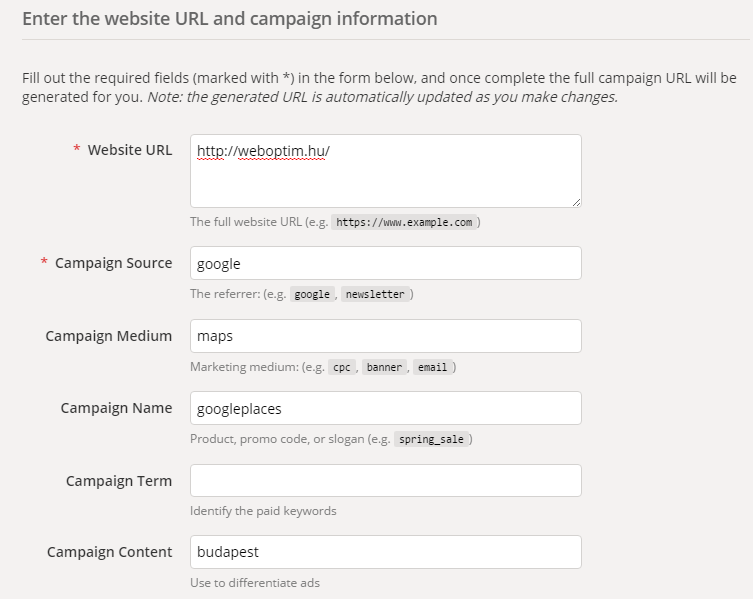
The URL you get here can be entered in your Google Places account.
Benefits: not only is it easy to set up, the presentation of data in Analytics is also very simple and easy to understand. If you have a presence in multiple locations, it's easy to segment the different business locations and use a deeper analysis to see which locations are the leaders.
Disadvantages: entering a tagged URL triggers the dreaded "control waiting" status of the immediate "active" instead of. Fortunately, the change is usually approved within a week or so. You can't guarantee a short wait for everyone, of course, but the Google Places team has the situation under control.
Another drawback is that tagging is only available for lists that we control.
The third drawback is that it is impossible to tell the difference between traffic from Google Places and traffic from map search results. So this solution does not filter out traffic from SERPs.
#3 capture the full referring URL + advanced segmentation or on-page filtering
The Google Places listing probably contains a unique element in the URL structure that we can separate from the rest of the noise if we have the full URL and know what the unique element is.
Once set up, create a special segment or filter in Analytics that pulls in data from Google Places. There are two ways to do this. One way is to "maps" in the URL, while the other uses "place".
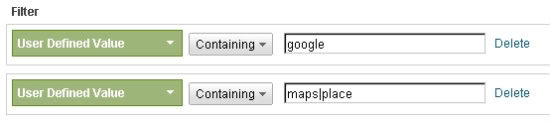
Benefits: since the filter works on the URL structure page, checking the profile is unnecessary.
Disadvantages: the full referring domain method does not include map search results. If you want it to include this, then this is not the right solution. The data is not as nice and clean, there is no easy way to segment traffic that comes through different locations (addresses). It can be done, it's just more time and work, since filtering is specific "cid" numbers, and we need to know which ID number belongs to which location.
#4 Combination of manual tagging and full referring URL methods
A simple filter can be used to pull in Google Places and manually tagged URLs and exclude SERP traffic.
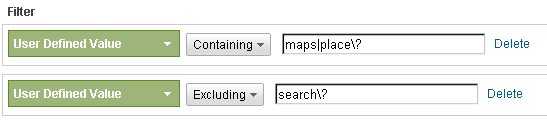
The filter works because it refers to the full URL in order to filter or pull in the data.
Source: moz.com