Adwords product news - April 2015 | Weboptim
This month, the Google team has again come up with a number of innovations. As well as new features and interface changes, some betas have been released.
Let's take a look at some of the new features:
1. Call metrics
In essence, Google is a unique telephone number which can be displayed both in ads (call extension) and on the website. When the customer calls this number, Adwords automatically redirects the call to the advertiser's real phone number. So the target of the call is still the advertiser, but the new feature makes it much easier and more efficient to drive conversions from calls to the can be measured in more detail. (e.g. area code, call length, type of phone, etc... )
There is no extra cost in terms of the price per click, you pay the normal CPC for the ad. In the case where the user does not click on the number but manually enters it into their phone and makes the call, we do not have to pay.
To use this feature, you need to enable it on the call extensions page.
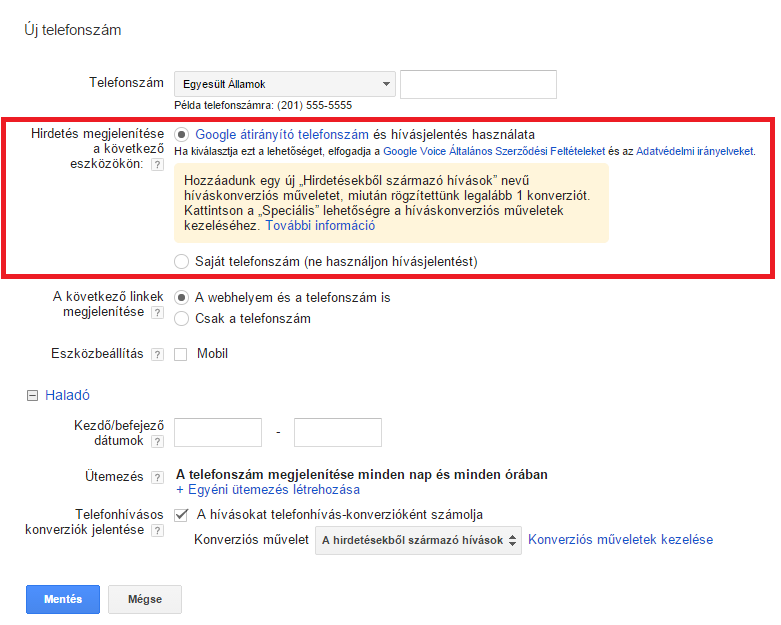
We can measure conversions per call. You can choose from the following 3 main types when you want to set up phone call conversions:
- Calls made from advertisements using call extensions
- Calls to a Google redirect phone number on your website
- Clicks on the phone number on the mobile website
What is different from other conversions is that you can set the conversion window value between 7-60 days, and you can specify the minimum time the call must take to be considered a conversion.
The reports can be found here Dimensions/Call you will be able to view it on.
2. Merging Adwords for Video into normal Adwords
From June 2015 the Adwords for Video platform will be discontinued and video advertising will be moved to the standard Adwords platform. The existing features will remain and even more settings we will be able to give you. The main advantage is that once implemented, you will be able to manage your campaigns in a consistent way in Adwords, and better filtering and reporting conditions are waiting for us.
3. Adwords App
Available for mobile phones with Android 4.0 or later Adwords App, which can be downloaded for free from the Google Play store.
Once downloaded and logged in, you can check the main campaign indicators, change the campaign status, etc. from your phone at any time. What you cannot do is create a new campaign, change keywords or targeting, or change billing information.
4. Youtube cards
Youtube cards are interactive templates, which can be easily added to videos and used to individual image, text show users while they watch our video.
In the top right corner of the video there is a small information button, which when clicked on, will bring up various cards from Youtube.
For example:

Its main advantages include ease of use (the cards can be changed and edited at any time without having to reload the video), uniform appearance on all devices (mobile, tablet, desktop) and higher engagement (better user experience).
Several types of cards are available:
- an associated site card - takes the user to an associated website
- link to - redirect you to any website where you can find more detailed information about the product/service
- a card for a video or playlist - redirect to another video/playlist that may be of interest to the user
- fan support and fundraising card
- sales card - advertising a licensed product
5. Verification of telephone numbers and locations
Lake JuneFrom now on, we will only be able to include telephone numbers and extensions for advertisements that we have proved our ownership. There are several ways to do this:
- ensure that the phone number in the advertisement appears on at least one sub-page of our website (as text, not as an image)
- link the Webmaster tools and the Google Adwords account
- add conversion tracking to the account
6. New conversion process
On the Adwords interface 4 types of conversion depending on the type of source: website (e.g. form filling), application (e.g. download), phone calls, import.
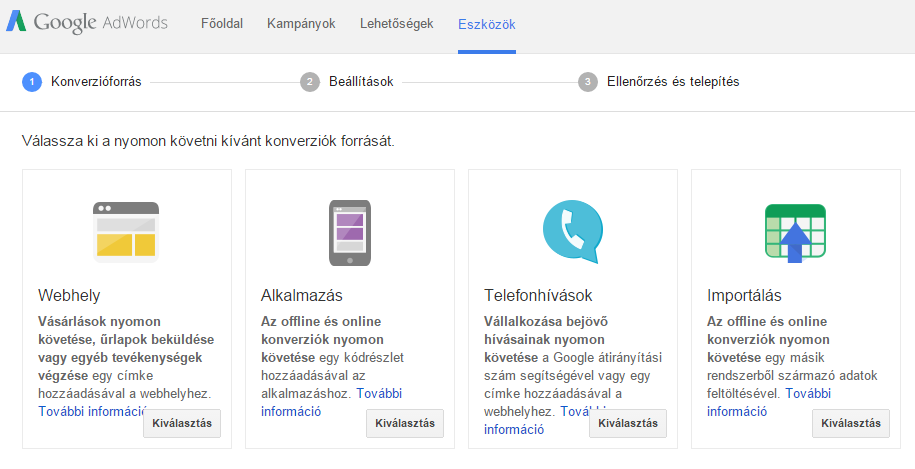
An innovation is that the advanced settings the system will clearly specify how the JavaScript tag will change when each event is measured.
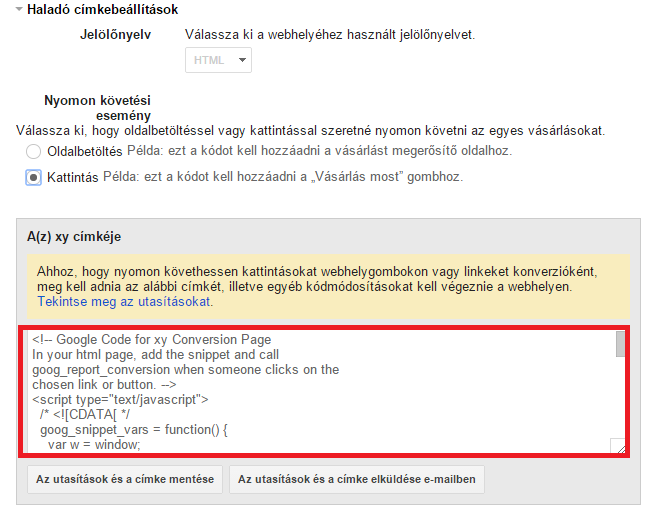
These would be the main innovations for this month. We look forward to seeing what's new in the coming months.