Price extensions in Google Adwords | Weboptim
Price extensions are displayed below the ad, on mobile and tablet, in carousel format. Users can scroll left and right to see the prices of different products or services and click to go to the relevant product page.
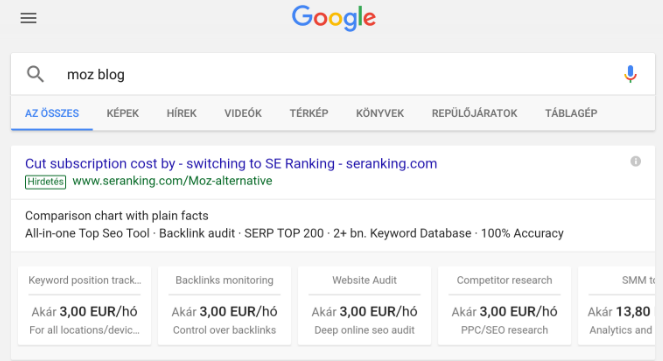
How to set this up?
Although the new format looks completely different from most Adwords extensions, it should be created in a similar way. On the Ad Extensions tab, after selecting the Price Extensions type, clicking on "New Price Extension" will display the following image:
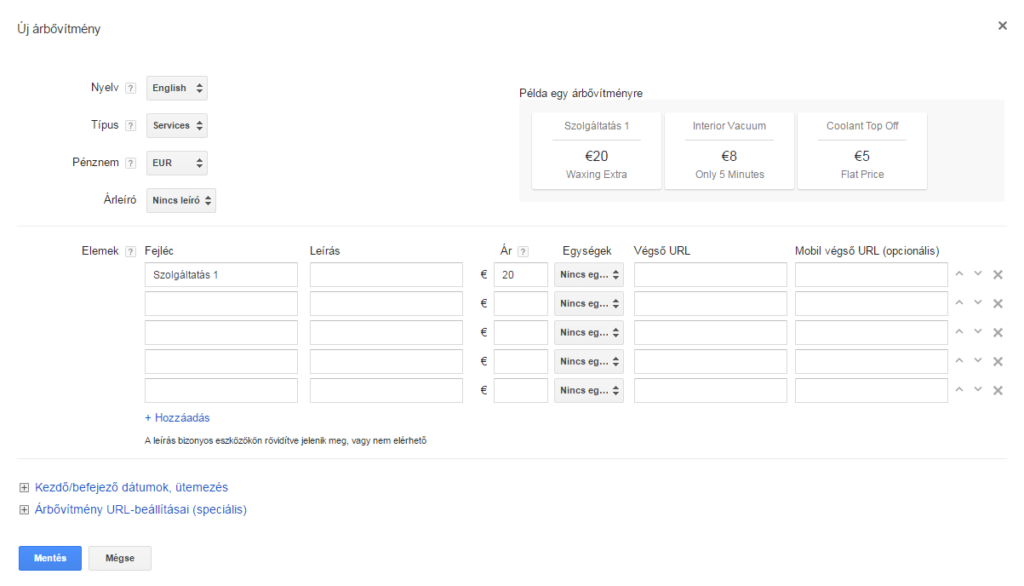
Language
The language you choose determines how prices are displayed in the extension.
Languages available: English, Dutch, French, German, Italian, Japanese, Polish, Portuguese, Russian, Spanish, Swedish
Type
The type you choose determines what example ads you see.
Types:
- Brands - all headers contain only the brand name
- Events - each header announces an event
- Locations - all headers should be relevant to the business location
- Neighborhoods - each header should be a suburb, district, region, city
- Product Categories - the headers of product categories
- Product Tiers - all header sizes or tiers
- Products - each price extension advertises a specific product
- Service Categories - the headers of service categories
- Service Tiers - each header in the service tier
- Services - each price extension advertises a specific service
Currency
Currently, you can choose from the following currencies:
- ARS - Argentine peso
- AUD - Australian dollar
- BOB - Boliviano
- BRL - Brazilian real
- CAD - Canadian dollar
- CHF - Swiss franc
- CLP - Chilean peso
- COP - Colombian peso
- EUR - Euro
- GBP- Pound sterling
- HKD - Hong Kong dollar
- INR - Indian rupee
- JPY - Japanese yen
- MXN - Mexican peso
- NZD - New Zealand dollar
- PEN - Peruvian sol
- PHP - Philippine peso
- PLN - Polish złoty
- RUB - Russian ruble
- SEK - Swedish krona
- SGD - Singapore dollar
- USD - United States dollar
- VEF - Venezuelan Bolivar
- ZAR - South African rand
Price escalator elements
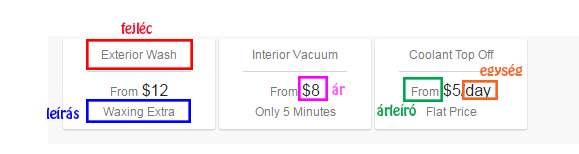
- Header: It can be up to 25 characters long. It will appear above the price. Use it to describe the product/service.
- Description: max. 25 characters. It appears below the price. Use to describe the product in more detail or to distinguish between offers, e.g. "best value", "limited time only"
- Price: the price of the product/service
- Oneness: the price can be qualified by unit (hour, day, week, month, year), e.g. "100 EUR/month"
- Price descriptor: If the price is flexible, you can enter a guide price, e.g. "from 100 EUR" or "up to 100 EUR" If the price does not change, select "No description".
- Final URL: as for the other sitelink, it must be given here. For mobile devices, you can specify the final URL setting separately.
Restrictions, information
- Currently the plugin is only available in a few languages and only supports the above currencies. This means that many international advertisers are not yet able to use this extension.
- These price increases will only appear on mobile and tablets and only for ads in the first position. Therefore, if you want to use one, improve the quality metric and the position of the ad to ensure that the ad appears in the first position on mobile.
- You can specify a minimum of 3 and a maximum of 8 different products/services. Google recommends you enter 5 or more.
- Can be set at account, campaign or ad group level.
- If you have a relevant landing page (e.g. a pricing page), you can use the same final URL for all price extensions.
- Price extensions must be consistent with the keywords in the ad group. For example, if you advertise for "women's hair colouring", the price extension should not include "haircut".
- In the case of time-sensitive offers (e.g. promotions, sporting events), you can create multiple price extensions and add a start and end date to ensure the price is up-to-date.
How do they perform?
In tests, the price extension was found to significantly improve click-through rates on mobile and tablet. As with all extensions, it can improve ad relevance and quality metrics.
Let's listen and use it if we can!
Source: www.wordstream.com