Google Knowledge Panel | Weboptim
When you search for a business in Google, a box appears on the right-hand side of the search results, with information related to the search topic. This is called the knowledge panel and plays an important role in helping customers discover your business.
What exactly is it?
In essence, Google is trying to deliver more information, faster, with fewer clicks and fewer reads. It pulls in images, news, reviews and even social media profiles.
Being visible in Google search results is a great opportunity for brand building. Available for corporate brands, local businesses, celebrities, authors, books, films, etc.
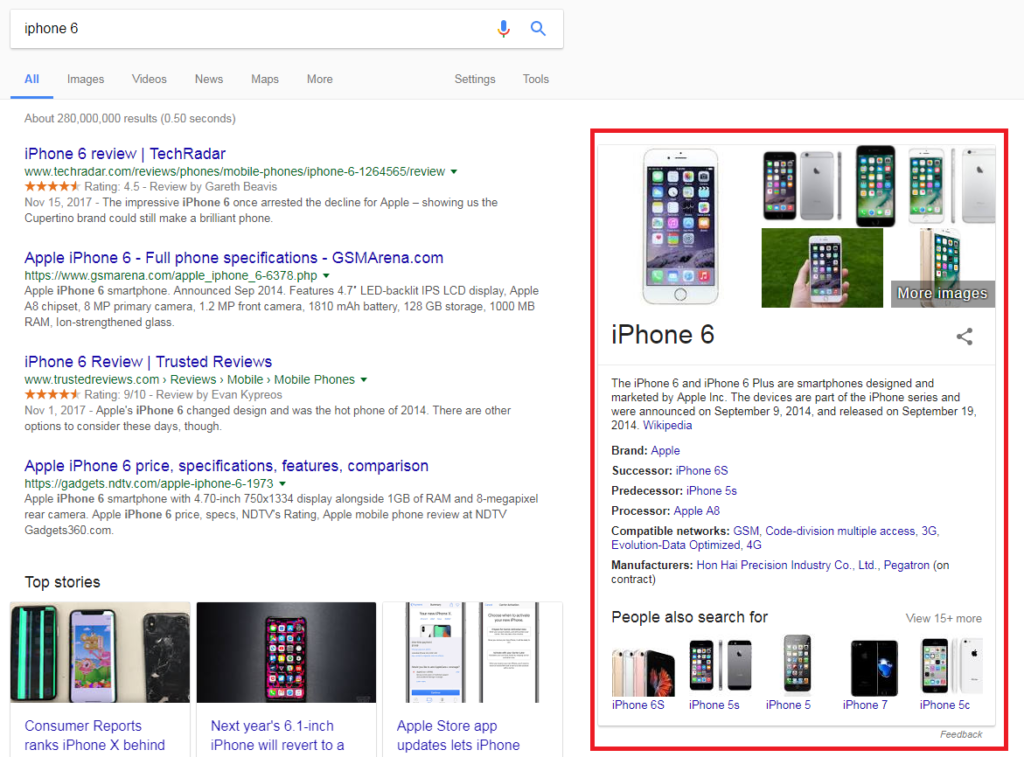
But where does the panel get the information?
Google gets information from online databases, social profiles and other websites. It monitors many data sources, but does not display all the information.
There are 5 main databases that you use:
- Wikipedia: online encyclopedia
- Structured data - schema markup, which tells you what the data and text on the page mean
- G+ page, Google My Company profile - Google+ is Google's social media site
- Freebase - online database, a rich source of structured data
- Wikidata - structured database
How does it work for your business?
For Google, a business is an entity that is connected to other things, such as location, industry, products, competitors. Understanding this semantic relationship allows Google to provide a large amount of information, linking different data sources.
For businesses, the Knowledge panel displays information such as phone number, opening hours, peak hours, reviews, etc. This makes life easier for users, who can find information about businesses directly on the search results page, instead of clicking through the website or reading other pages to find this information.
What is the advantage?
It does not improve rankings. If your site appears on page 20 for a given search term, the Knowledge panel will not bring it to the first page.
But you can increase the click-through rate to our website. There are several forms, depending on the data you are talking about. For an author, for example, it can include pictures, a short biography, a list of books, publications, pictures from the author's website, awards, nominations, social media profiles, or a link to the Wikipedia page.
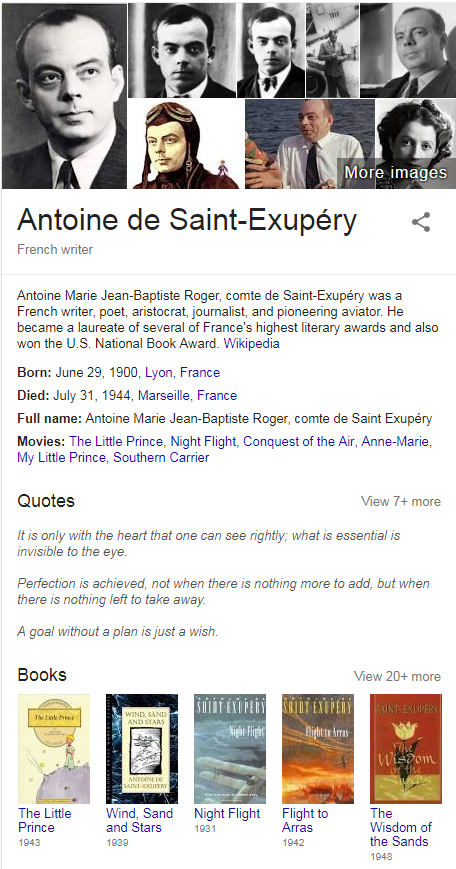
There is also a risk
For example, creating a Wikidata profile is very simple if you have a reliable source, but a Wikipedia page can be much more complex. Because Wikipedia can be edited by anyone, including opponents, creating a Wikipedia page can be damaging. Editors often add negative elements, and sometimes there are entire Discussion sections.
We assess whether a brand's Knowledge Panel outweighs the potential harm it could cause. We can do this by finding all the trusted sources for the brand, determining the weight of the negative content they contain and deciding whether a Wikipedia page is worth it.
There are 2 main types: brand and local
Brand panels provide general information, including community profiles, product descriptions, etc. Local panels focus on local details: location, building address, reviews.
An example of a local knowledge panel:
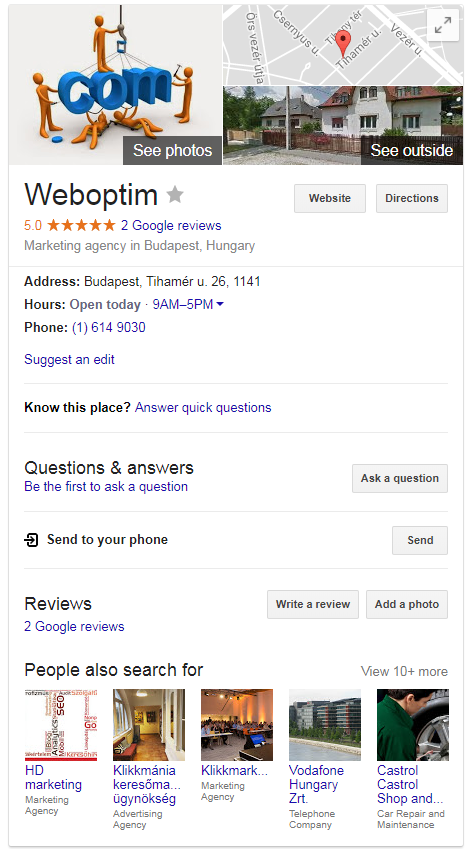
It includes a picture, contact information, reviews and a "what else have users searched for" section. It's usually easier to get Google to display the local panel than the brand type. If you have a verified Google My Company page and your website is old enough, you will probably see the local Knowledge panel when you search for your company name.
An example of a brand knowledge panel:
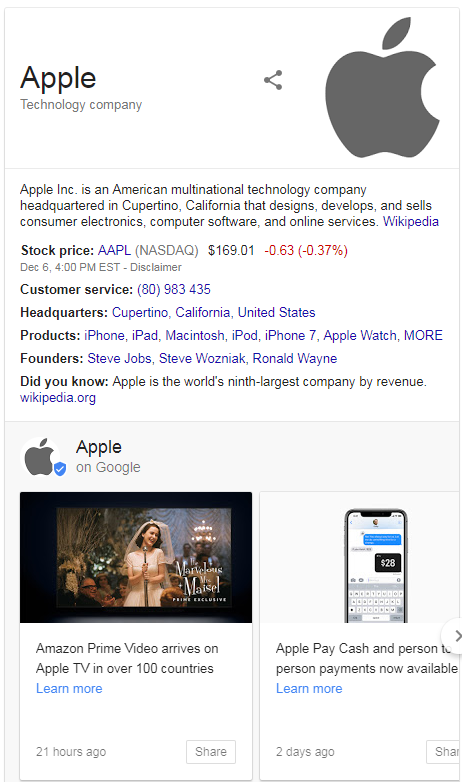
Unlike the local type, the brand type contains a logo, Wikipedia summary, organisational information, but no opinion. A brand panel does not focus on the local details of a business (address, phone number, opening hours, reviews), but focuses on what is more important for the brand - what the company does, who its managers are, what its social profiles are.
It can be effective if the company is struggling with negative Google+ reviews. Google usually requires more verification and trust before deciding to display a brand Knowledge panel.
How can we have this?
There are many factors that determine whether your business appears in the Knowledge panel, such as distance, relevance, business benefits.
In other words, Google uses an algorithm to determine whether the customer is interested in our business. If the algorithm says that our company provides the right relevance, it will appear in the Knowledge panel.
It cannot be bought, and we cannot provide itthat Google will create a Knowledge Panel for your company, but there are a number of things you can do to increase the likelihood that Google will recognise your company as a credible business:
- content is king: The more business content (website or blog content) we have, the more Google recognises that it contains relevant information. The more relevant the content, the more credible it will be in the eyes of search engines, which are constantly scanning the content of websites.
- create a Google My Business profile: This allows the company to quickly and easily set up data such as opening hours, phone numbers, pictures. Google will start to establish a relationship with your business based on the information available and the website's frequent search terms. Often this is where Google tries to collect the Knowledge Panel data.
Make sure that the business information displayed by Google is accurate. Inaccurate information can lead to a poor user experience, which can result in lost customers.
- create a brand profile: A Google+ brand account is a special type of account, similar to a Facebook page. It can be linked to other Google products. Fill out the profile thoroughly, especially for websites, social media links, images.
- be confirmed: It's a small step, but it counts. Once the business location has been confirmed, Google will start collecting data.
- have opinions: Google pays close attention to customer feedback across the web. If a customer leaves a less than favourable review, we review it immediately. Google also sees if a business is handling and improving any complaints.
- we use Google Webmaster tools: add our site and check ownership. Add structured data to the site.
Did you like the article? You can share it here!