Sitelink pages in Google | Weboptim
In the course of a search, everyone has probably experienced that the first results in Google are not just a simple website link, but other things, secondary links also appear.
These are called sitelink-to:
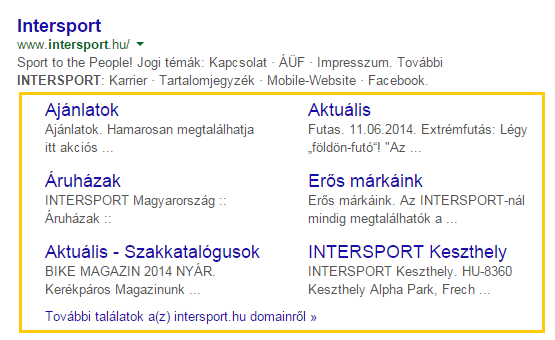
A sitelink, also known as site link, a reference which helps users to use the website to navigate towithout visiting the website. Because the links here make it easy to see whether the website offers something that interests us.
If we observe, its size, compared to the normal search result, is about two to three times larger, and up to 8-10 links may also include. As a result, only 3-4 other pages can appear on the first page (instead of the average 10 hits).
A very useful feature - it can lead to more clicks and more conversions.
However, website links can only appear if Google considers them to be useful for a particular user search. Unfortunately, we have little control over this.
How can we create such a link to our website?
The most important thing is that Google (or other search engines) can easily understand the structure of your website and navigate easily between the subpages. This can be achieved by using Webmaster tools programme.
What do we need to do?
For starters, make sure you belong to our site 'sitemap.xml' file. This is used to make it easier for search engines to crawl your website. This file is usually handled by your webmaster, web developer or content management system (e.g. WordPress), but sometimes it's worth taking a look at it and checking that it's set up correctly.
We then need to sign in to Google Webmaster Tools, if we haven't already done so. The system changes from time to time, but this is basically the interface where you should Retrieved from the URLs that Google will use to sitemap file, as mentioned above.
The third important thing is that when you put a link from one subpage to another subpage, link text and alt text informative, short and concise descriptionas far as possible, of course. For example, if you link to a specific service from the services page (e.g. car rental in the countryside), the link text should preferably be the name of the service (which in this case is 'car rental in the countryside‘)
As mentioned earlier, Google does not say what exactly determines whether it displays links to specific websites. But it is clear that a good site structure greatly increases our chances of success.
There are a few basic conditions for appearing:
1. For a given keyword, use the in one of the first positions must be displayed - only the first 2-3 (maximum 4) ranked sites have the privilege of a site link
2. The domain name must have at least 2 years oldmust be.
3. The site should at least 2nd Page Rank value must be reached.
If these 3 conditions are met, but you don't see sitelink in the search results, make the changes mentioned above. Convince Google to use links!
Recently, a with a simpler sitelink version you can often find:
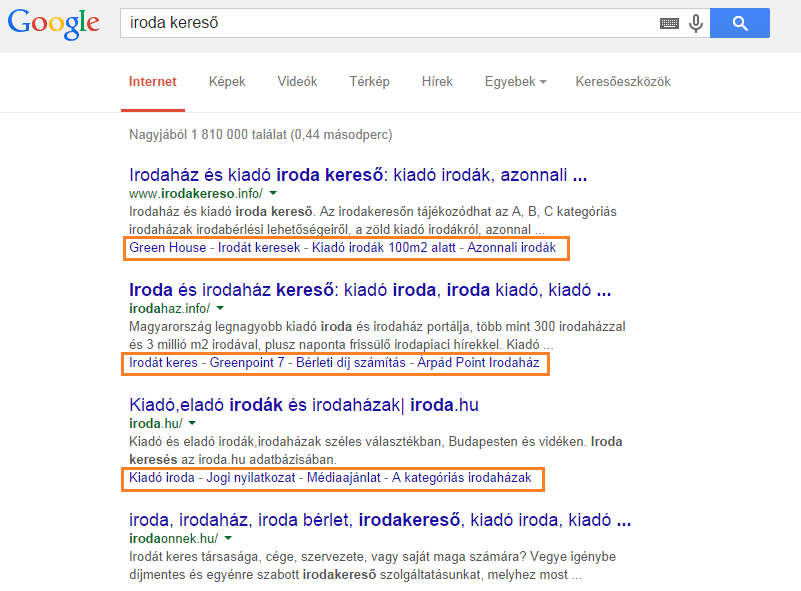
This is 4 site linksmay contain. Not as dominant as the full version (top image), but just as valuable.
If we subsequently find that the URL of the website link is incorrect, we can also list back. This is how we signal to Google that the page is not an ideal link. There's no guarantee that it won't appear at all, but search engines will usually take our request into account.
It is also worth noting that for click-based ads, we also have the option to display sitelinks - in Google Adwords system, you can provide links to subpages that increase the click-through rate. In practice, this looks like this:
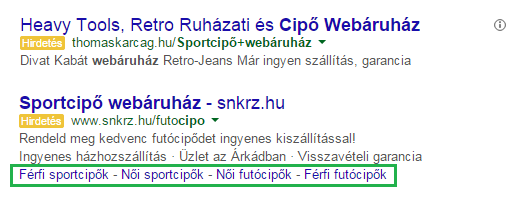
It can therefore be said that the use of sitelink is a really good method.
Nothing is lost by setting it up - if the link appears, it will expand your search results by one more row; but if it doesn't appear, it won't have any negative effect on your search result ranking.