Improved e-commerce measurement | Weboptim
What is enhanced e-commerce measurement?
A few years ago, Google introduced the enhanced e-commerce measurement (ec.js). An "add-on" to Universal Analytics, it tracks ecommerce data that was never previously available to Google Analytics users.
This is a huge step forward and should meet the expectations not only of analysts but also of marketers, business owners, developers, advertisers. Why? Because it provides a wealth of actionable financial data on website performance.
Why should we care or use it?
If you own a business, chances are that your website is a key (or primary) driver of revenue. The majority of consumers never meet customer service or salespeople in person, so the website is the only thing that can drive users to make a purchase.
We may use a separate, third-party system to track sales and revenue, but this is unlikely to give us a complete picture of user behaviour before and after a purchase. It would be nice to know "why" users make transactions or stop the process at the checkout.
What is the difference between e-commerce and advanced e-commerce measurement?
Google Analytics eCommerce measurement typically uses the welcome page information to send transaction and revenue data back to Analytics. You can of course set up a basic e-commerce measurement, but with the advanced version you can get additional reports and graphs on user activity.

How much work, time to set up?
The enhanced e-commerce measurement relies on us to provide additional information to Analytics. The more complex the setup, the more useful the extra reports will be. Depending on server settings and data structuring, you may only need to include some information in the recommended format.
Extra information can be valuable data such as:
- Displays
You can see how many times a product datasheet has been viewed. This allows us to analyse conversion rates by product.
- Basket of activities
We can see the "top performers", the products that have been bought the most. But which products have potential? That's where this report comes in, showing how many times a product is added to or removed from the basket.
- Internal promotions and coupon information
How much does the "autumn action" feature on the main page cost? More than the value of the coupon code sent in the email? With the enhanced e-commerce measurement, you can track promotional links, banners by ID number, name, creative content or position. It is also possible to analyse coupons by coupon code, quantity or discount rate.
- Buying channel
The purpose of these reports is to report on the behaviour of users. After how many sessions is a product added to the cart? Which step of the order process shows the highest abandonment rate?
Even if the user leaves the funnel and then adds another step the next time they go to work, Google will keep track. Plus an it's a great way to segment your audience based on which step of the purchase process they completed (or didn't complete).
Can it be used with an older version of Google Analytics?
If you have not yet upgraded to Universal Analytics, you should do so. Enhanced e-commerce measurement is an extension that only works with analytics.js, unfortunately not with the old ga.js version. You can still use it to collect e-commerce data and track transactions, but you can only use the enhanced measurement with Universal Analytics.
Can it be used with Google Tag Manager?
Absolutely. Google Tag Manager is recommended for implementing advanced measurement. You may need a developer or expert, but the data layers provide an efficient and easy-to-use way to make your e-commerce data measurable.
Automatically follow?
No. There are a lot of available indicators that need to be implemented once in the GA tracking code, but after that the e-commerce reports will be available as long as the measurement is set. Like the basic version of Google eCommerce Measurement, this is an add-on that needs to be placed on the site alongside the Analytics tracking code. If you are using Google Tag Manager, it should be a very simple process.
Be careful, always test before making a major change!
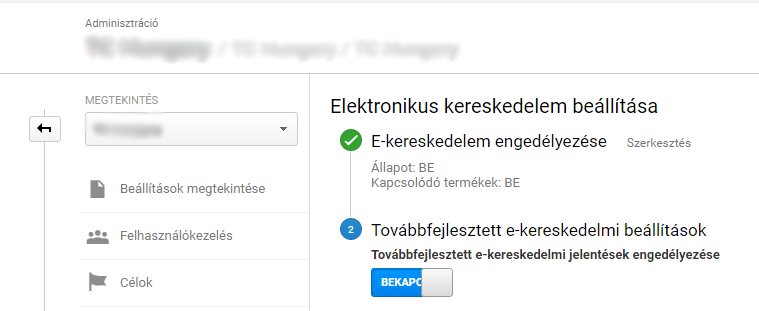
How exactly to set it up, you can use Google's help to provide more information:
- For Tag Manager: https://developers.google.com/tag-manager/enhanced-ecommerce
- For Google Analytics: https://developers.google.com/analytics/devguides/collection/analyticsjs/enhanced-ecommerce
10 "improved" reports
1. E-commerce overview
The overview gives a complete picture of what is happening on the revenue side. It shows the total revenue and e-commerce conversion rate for any time range and also gives the total number of transactions, average order value and average order volume. It also includes a marketing report that provides insight into how promotions and campaigns are performing overall.
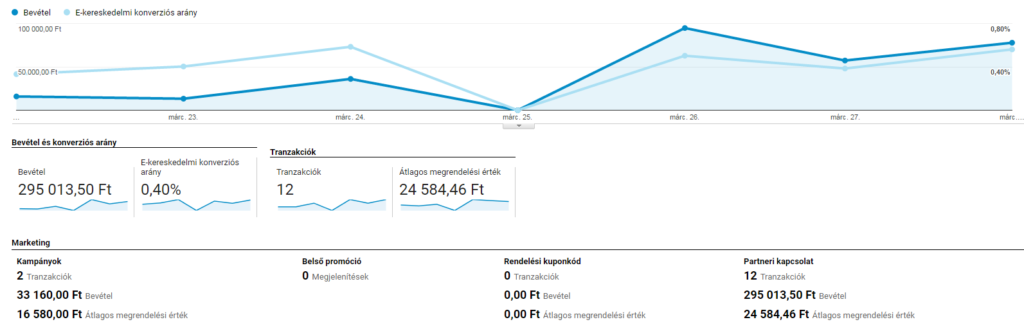
2. Customer behaviour
It provides a good guideline to check exactly where in the channel the users are dropping out. Each step includes the number of visitors at the top and the number of visitors remaining after the "drop out" at the bottom. If we look at the picture closely, we can see that there is a large dropout in the product view stage. This means that a lot of people are viewing products but not going further in the process.
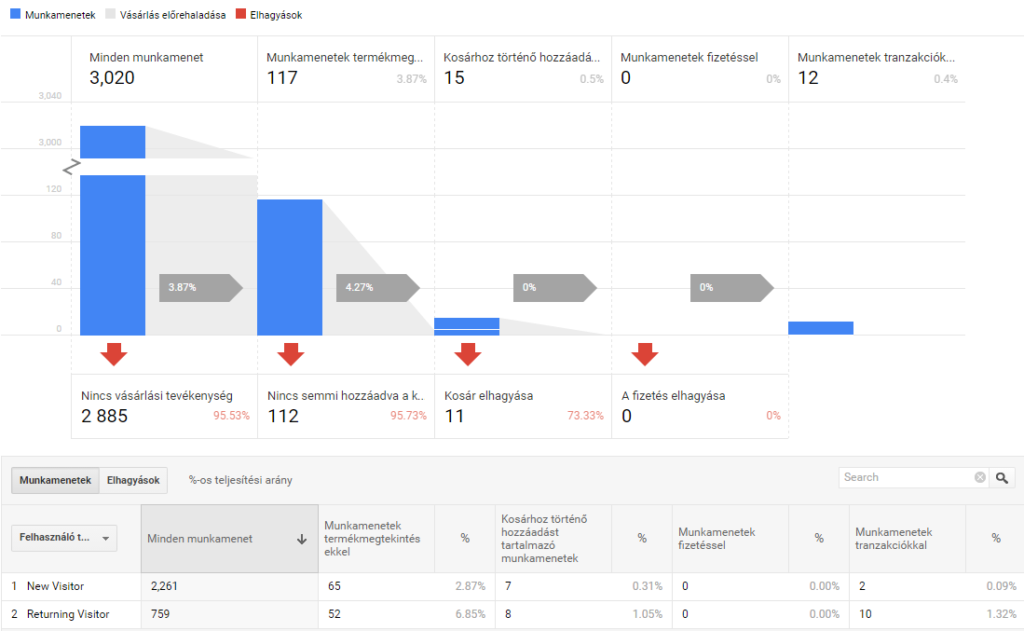
3. Payment behaviour
It shows you exactly at which point in the payment process users are dropped out. Can help increase conversion rates. You can set the steps of the checkout process on the Admin page.
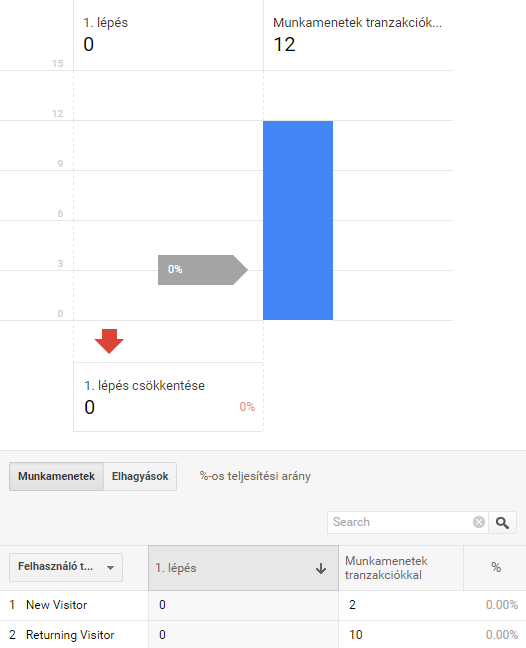
4. Product performance
This report has been updated and now includes additional data such as the amount of product refunds, or the cart share ratio (the number of product purchases divided by the number of product data views), the purchase share ratio (the number of unique purchases divided by the number of product data page views), etc.
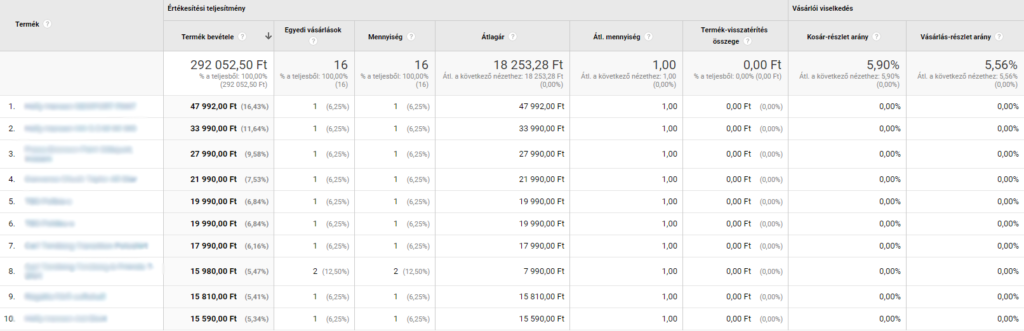
5. Sales performance
The report also includes information such as the amount of the refund, tax, delivery and quantity.
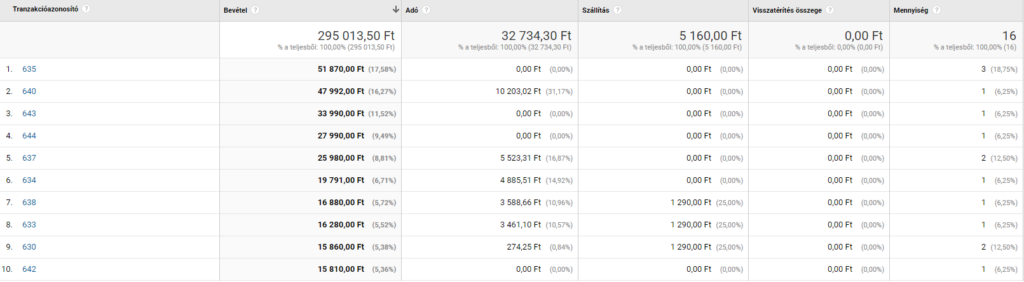
6. Product list performance
It helps to identify which product groups are performing and which are not. You can create product lists based on sales rules and landing pages to see which lists lead to the highest engagement.
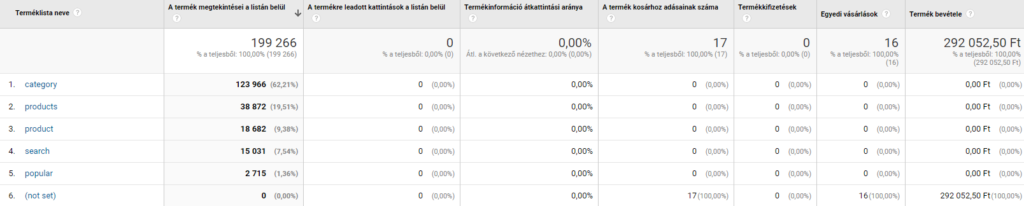
7. Marketing: internal promotion
For example, internal banners that are designed to promote sales on the internal pages of the website. We can track views, clicks and click-through rates. To use this report, you need to insert a separate code.
8. Marketing: affiliate code
Revenue, transactions, average order value with associated sites, which are the sites that drive users to our website. A separate code is required to use it.
9. Marketing: product coupon
It allows you to see how effective product-level couponing is in terms of revenue, individual purchases, and product revenue/purchase. A separate code is required.
10. Marketing: order code
It contains the same indicators as the product coupon, but per order, not per product. A separate code is also required in this case.
Summary
Data analytics is an integral part of e-commerce and a very useful tool to help improve your business, but the data needs to be relevant and analysed in the right way. Improved e-commerce reports help to analyse the key factors and thus help e-commerce to flourish and improve.
Source: lunametrics.com , tatvic.com