Google post: Suspected hacking - i.e. "Unfortunately, it appears that your site has been hacked" | Weboptim
It can be unpleasant when you are we receive a message from Google that our website has been hacked. Hackers can cause a lot of problems with one such action.
It is rare for such a message to be just a blind warning. If Google detects one, it will place a message in the search results warning users.
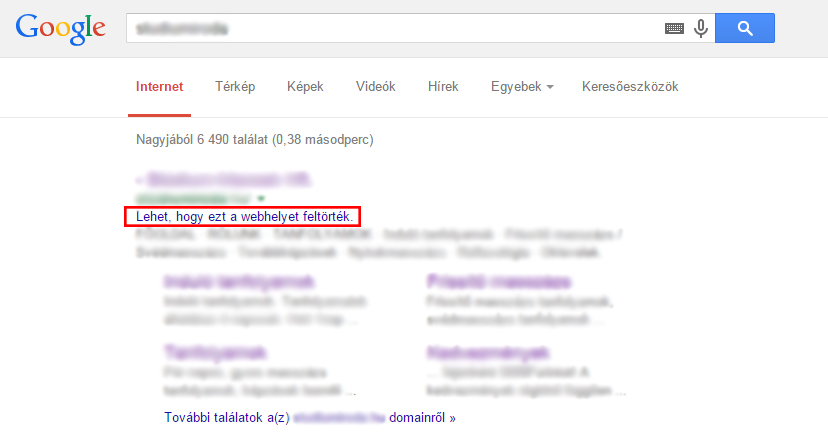
A Google Webmaster tools system, website owners are notified and the contact person is usually informed of the problem by e-mail - regardless of whether they have such an account.
The message sent by Google:
Suspected hacking: valami.hu
Unfortunately, it appears that your site has been hacked.
The hacker may have modified existing pages or added spammy content to your site. You may not see these problems right away because the hacker has configured the server to display spam content only to certain visitors. To protect visitors to your site, Google hits
tag pages on your site as hacked. In addition, you may be viewing an older, infection-free version of your website.
Sample URLs:
- http://valami.hu/ape.php?gmv4933dn=gucci-copper-gold-aviator-sunglasses-9789.html
- http://valami.hu/ape.php?grx7568ke=gucci-small-signature-leather-bag-jansport.html
- http://valami.hu/ape.php?ile3296Yv=gucci-shoes-sale.html
Proposed actions:
- Log in to the Webmaster tools, and check Security issues for details of any hacked sample URLs.
- For more information on how to repair your website, please visit our guides to hacked websites.
- Remove the hacked content from your website. Use the View as Google tool to verify that the hacked content has been removed.
- Fix the security problem that allowed the site to be hacked. If you do not, your site could be hacked again in the future.
- Ask for a review if your entire site is clean and safe. Once we've determined that your site has resolved the problems, we'll remove the tag for the hacked site.
Need more help? You can ask questions and get further support at Webmaster Help Forum.
How do they get to our site?
Hackers have several ways to get into our site, where they can then change almost anything. In order to do this, they can either steal your login information or install malicious software on your computer that collects the data you use to log in.
Most of the time it is exploited to our software is not secure, and that it is not the latest, but a outdated version we use it.
But vulnerabilities can also occur, for example, if
- the administrator's computer is infected with a virus,
- we choose a password that is weak or we already use it for several sites,
- we have an extension that has been hacked, or
- we use open encodings.
Why are websites being hacked?
Primarily for the money. Once the site has been hacked, they either upload spam or try to distribute malware through the site.
A spam content - links and text - can be hidden so that we and users can see from the outside that the website is working properly. However, when Google's robots scan our site, using various algorithms, they will notice that something is wrong with the page.
A malware is usually a virus. It is particularly harmful because it infects not only our website, but also the computers of all users who visit our site.

There are 2 ways to fix it
You can either try to fix the problem yourself or get expert help. The latter is preferable, as professional help can fix the problem much more efficiently and quickly.
Once this has happened, send the page for review. This test is usually 1 day and 1-2 weeks and if successful, Google will remove the hack warning message from searches.
How can we protect our website from hacking?
- Always be prepared a backup copy about data: but how often?It depends on how often you change the content on the page.
- Use strong passwords: do not give your date of birth or the name of your dog. A strong password contains both upper and lower case letters, numbers and punctuation.
- A script use dangerous: there are many dangers in using scripts. Hackers can easily gain access to information from them during security testing.
- Regularly update our software: Any software we use should be up to date.
- Pay attention to how error message we use - this is particularly important if our website allows users to log in to their own account. In the case of an incorrect login, use the generic message "Invalid username or password." Don't specify which one you entered incorrectly, because if the hacker gets the message "Wrong password", there will be only 1 field left to crack.
- Hide the admin page from search engines: if you want your admin page not to be indexed by search engines, you can easily do this by using the robots.txt file.
- Use encrypted SSL: transfers users' personal data directly from the website to a database.
We can help you repair it!
If you've received a similar Google message and don't know how to solve the problem or are looking for a professional, contact us.